This Knowledge Base Article will walk you through adding a new credit card or updating your existing credit card details in the Web Services Manager.
Steps to Add a New Card or Update Existing Card
1. Navigate to https://manage.ipm.com and click the Account button to select Login.
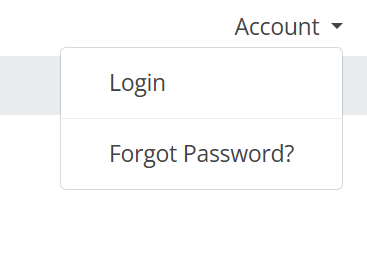
2. Enter your Email Address and Password. Click Login.
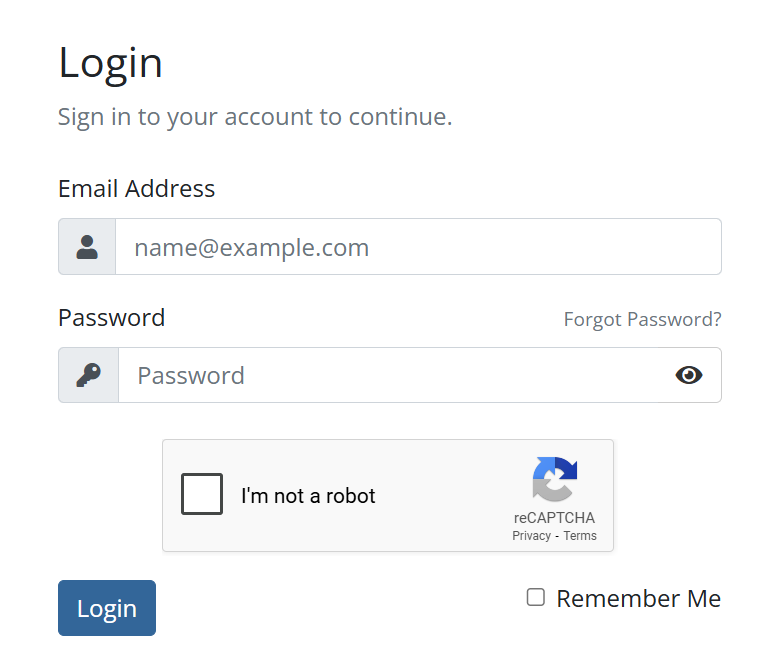
3. Click Payment Methods
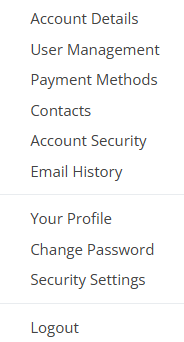
4. Select Edit or Add New Credit Card
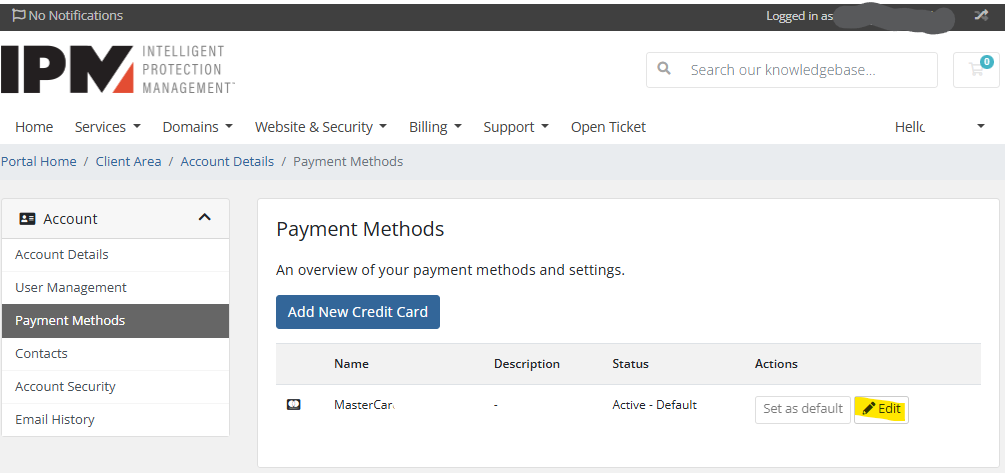
5. Enter your new credit card or update existing information and click "Save Changes."


